How to Manage ATH Balances and Rewards
Rewards Tab: Go to the "Rewards" tab to view your "Locked ATH Balance" (vested amount) and "ATH Ready to Claim" (available amount).
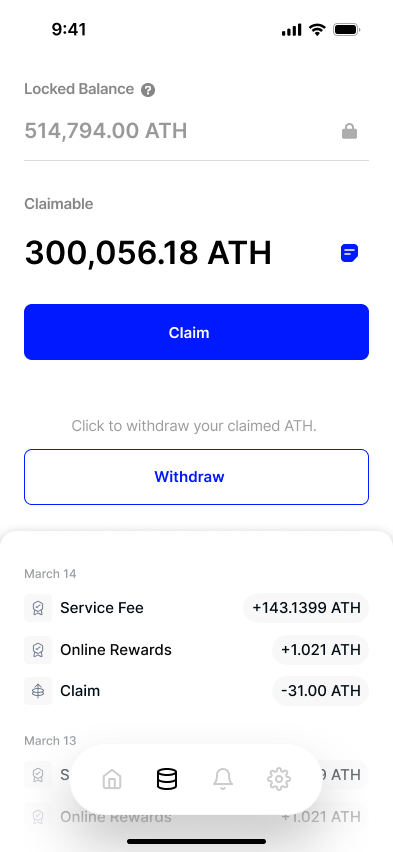
Claim Rewards: Press the "Claim" button. If you haven't completed KYC, you will be prompted to do so.
Vesting Schedule: Claimed ATH follows a vesting schedule:
30% available immediately
30% after 90 days
40% after 180 days
Withdrawals: The "Withdraw" button is enabled only for claimed ATH not subject to vesting. Withdrawals are processed in order, and amounts not yet withdrawable will have greyed-out buttons.
Insufficient Funds: If you have insufficient funds for gas fees, an error message will appear with suggestions for acquiring more ATH or ETH.
Transaction Failures: If a transaction fails, an error message will detail the reason and suggest corrective actions. You can retry the transaction once the issue is resolved.
Last updated